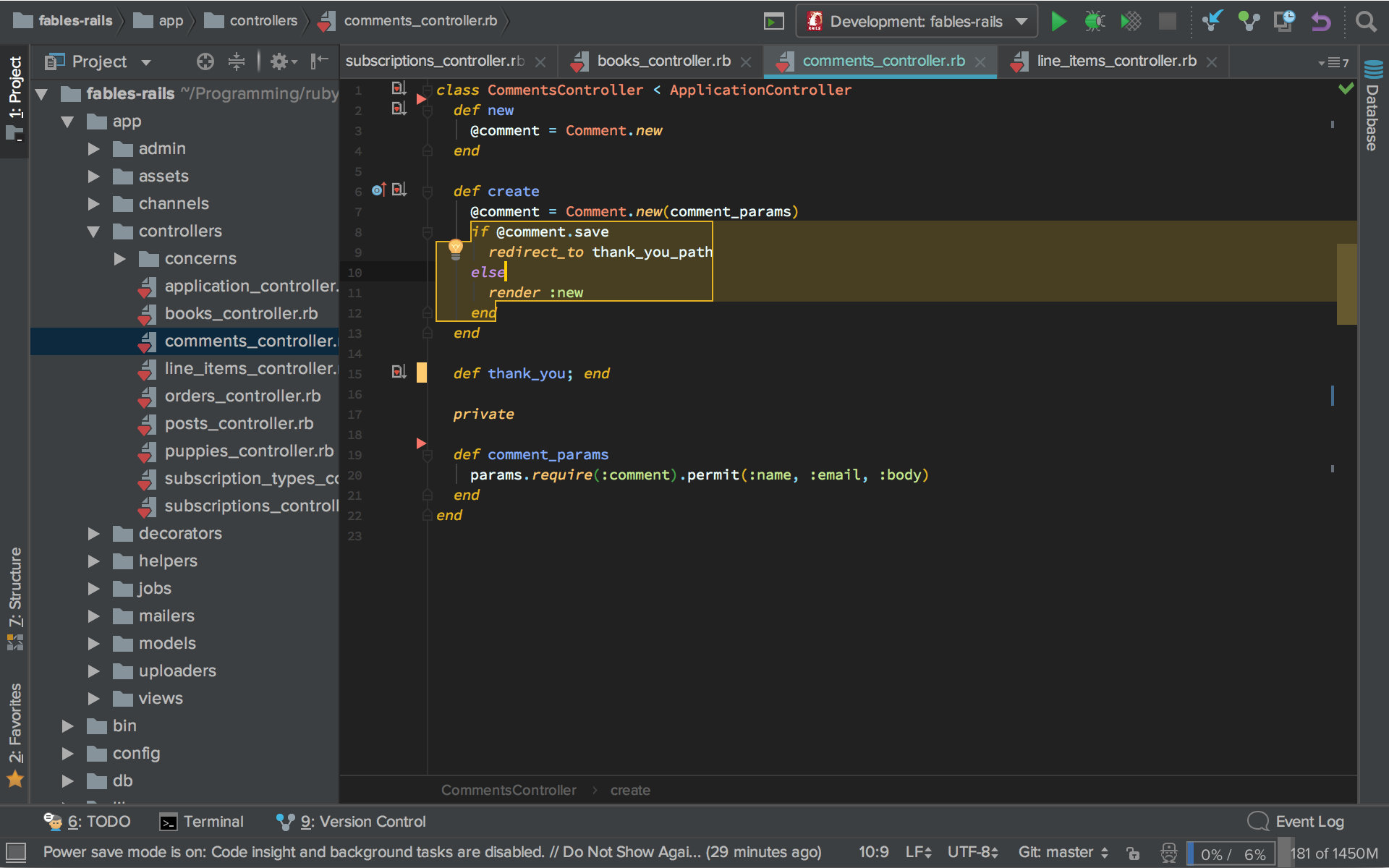RubyMine and other JetBrains products have a tendency to clutter up their settings, which can cause issues with debugging and rake tasks, as well as create strange duplicates in the Ruby SDK and Gems menu.
The best (only) solution I found for this problem is to periodically clear out all of the preferences, settings, and cache.
Here’s how to do that, in order — on MacOS, Windows instructions will be similar.
Clear Project Settings
- Close the project.
- Delete the
.ideafolder in the project root. - Open the project again.
And, if that doesn’t help…
Clear all RubyMine/JetBrains Settings
- Close the IDE
- Delete the
.ideafolder in your projects - Delete files at the following locations1:
rm -rf ~/Library/Application\ Support/JetBrains* rm -rf ~/Library/Application\ Support/RubyMine* rm -rf ~/Library/Preferences/com.jetbrains.* rm -rf ~/Library/Saved\ Application\ State/com.jetbrains.* rm -rf ~/Library/Caches/RubyMine* - Re-start your IDE, and re-open your projects.
It will take a while to re-index but it often fixes any issues caused by preference clutter.
Also, you’ll have to re-add your plugins. I recommend Rainbow Brackets — huge improvement to code readability.
- You’ll have to adjust some of these locations if you’re cleaning out PhpStorm, etc. ↩